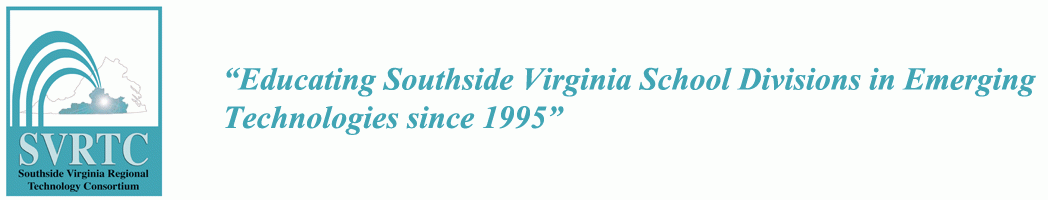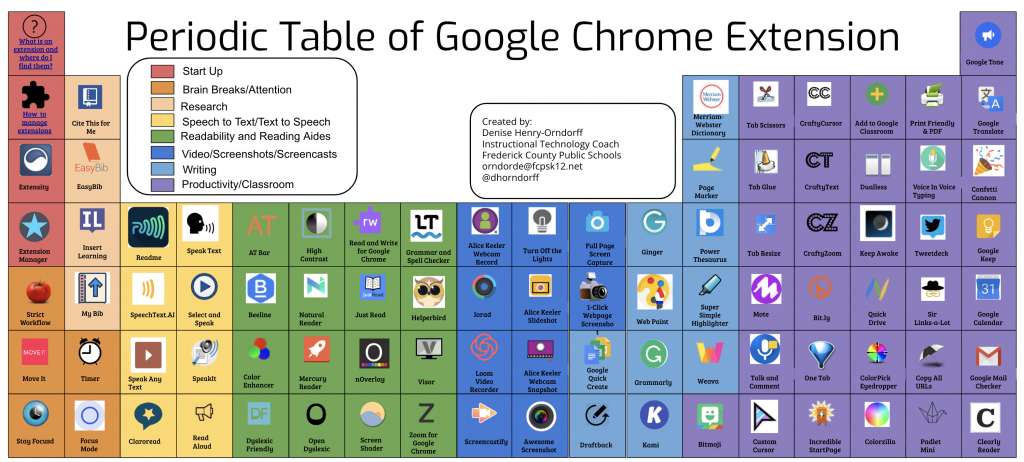The February SVRTC meeting had 20 members in attendance from the following SVRTC divisions: Brunswick, Colonial Heights, Cumberland, Danville City, Dinwiddie, Franklin City, Greensville, Martinsville, Mecklenburg, Nottoway, Petersburg, and Prince Edward.
Shayna Muirhead from NextWave Tech, presented Clear Touch Interactive Panels virtually to SVRTC members. She explained what Clear Touch interactive panels are: an adjustable, portable, interactive panel that is easy to move and ready to use by just plugging in the device.
She described some of the features that come with this piece of technology including apps already installed such as Google Browser, Zoom, Kahoot, and other educational applications. She also demonstrated an app called, Collage, which is a wireless way that students can cast their device onto the panel and show their work. By entering the 6-digit access code, any device can connect to the panel and up to 9 devices can be connected simultaneously. This device also comes with multiple inputs such as HDMI for PC, MAC, and Android.
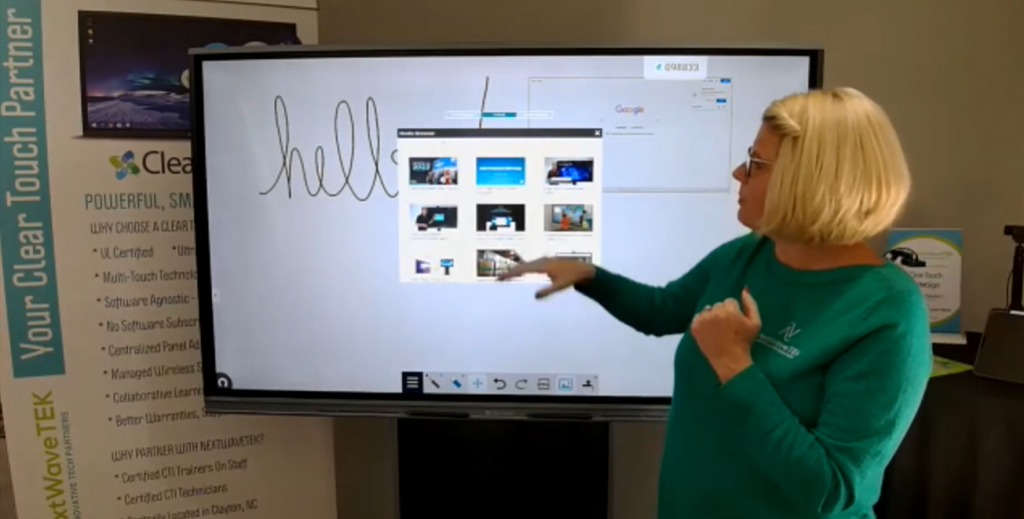
An additional feature the Clear Touch Panels have are that they can detect different touches and pick up on each finger touching the screen, along with different hand positions to erase the annotations. Ms. Muirhead described the feature called, Snowflake Mutli-teach – which is a software that allows multiple pages to be displayed onto one page and that teachers can use while teaching. Snowflake also provides multiple interactive lessons that students and teachers can use to collaborate. Teachers can easily organize and edit their lessons through this software making each lesson easily accessible.